HOW TO REFRESH YOUR WINDOWS 10 TO DEFAULT: STEP BY STEP GUIDE
Many of us have thought about reinstalling Windows 10 because of stability issues, malware, bloatware, and some other issues. There are many methods through which you can reinstall Windows 10. However, you might lose data while reinstalling Windows 10. Well, if you don’t want to lose any data while the reinstallation, then you are in the right place. Today we are going to tell you about how to refresh your Windows 10 to default factory settings. You just have to follow some easy steps and you will be able to refresh your Windows 10 without any issues. We are going to tell you the method we found most effective and you won’t even lose any data through the method. While using some of the methods there are high chances of data loss, but with this method, you don’t have to worry about any data loss.
How To Refresh Your Windows 10 To Default?
Here’s how to refresh your Windows 10 to default. Just follow some easy steps and you will be able to refresh your Windows 10 without any difficulties:
Step 1. Go to your system “Settings” By click on the Start Menu on the bottom left corner of your screen.
Step 2. Now click on the “Update & Security” option on your screen.
Step 3. In Update & Security look for “Recovery” n the left side of the screen.
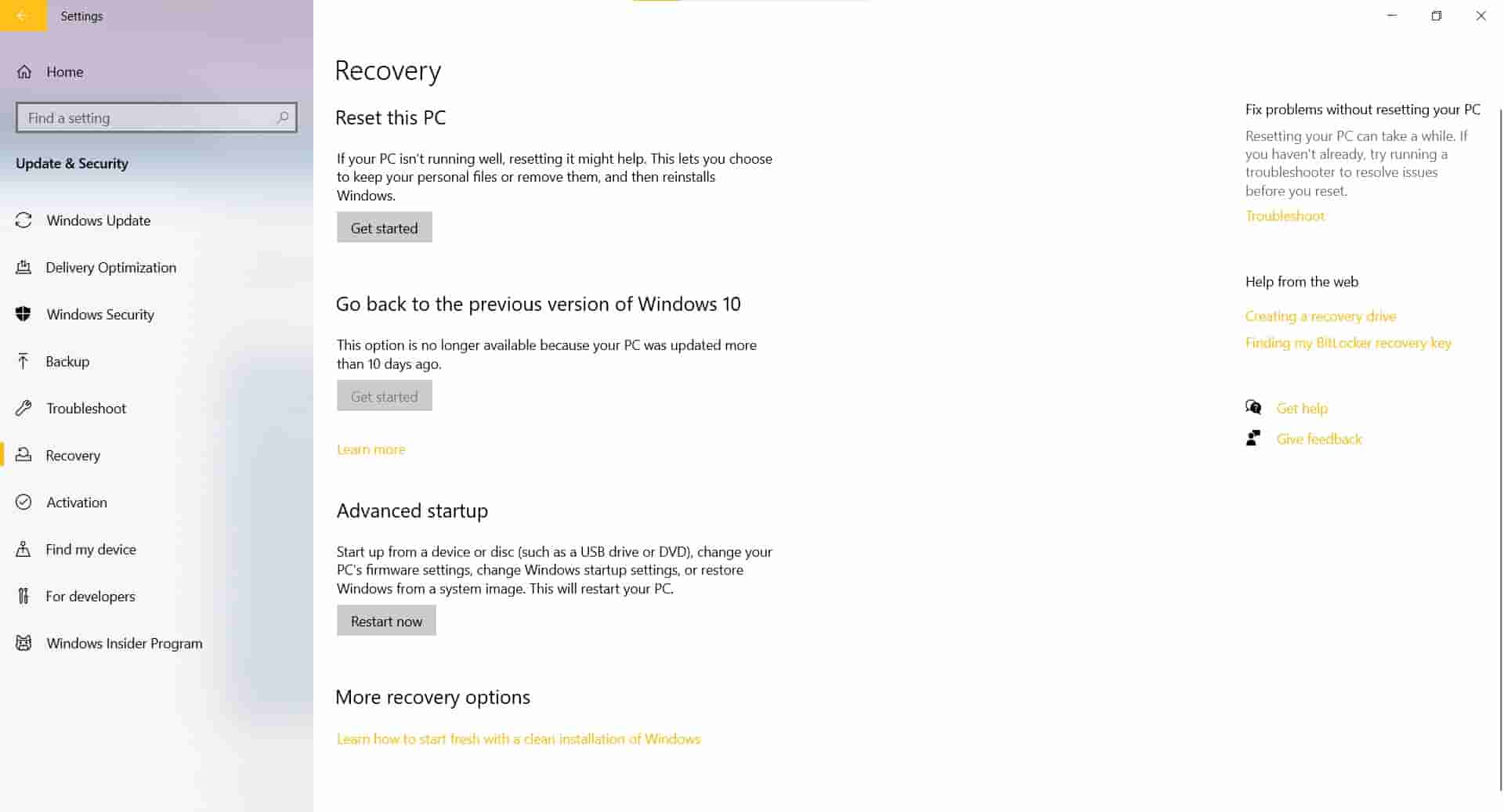
Step 4. Now you will find the “Reset this PC” option.
Note: This option allows you to reset your PC if it’s not running well. You can also choose your personal files whether you want to save them or not.
Step 5. Click on the Reset this PC option to start the reset procedure.
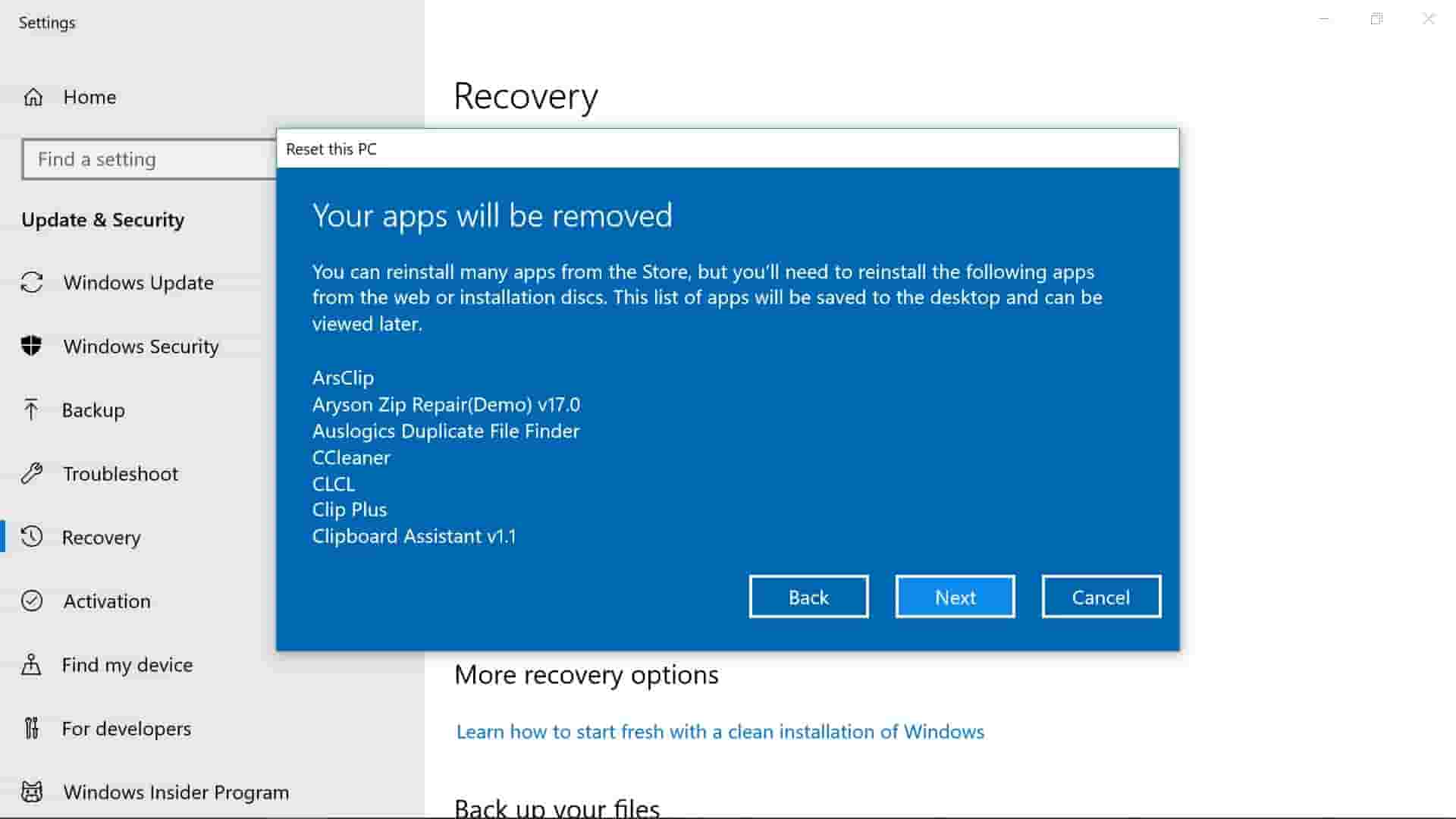
Step 6. After you click on the Reset this PC option a menu will appear where you will see two options delete all files or keep personal files only. As per your choice you can select the option.
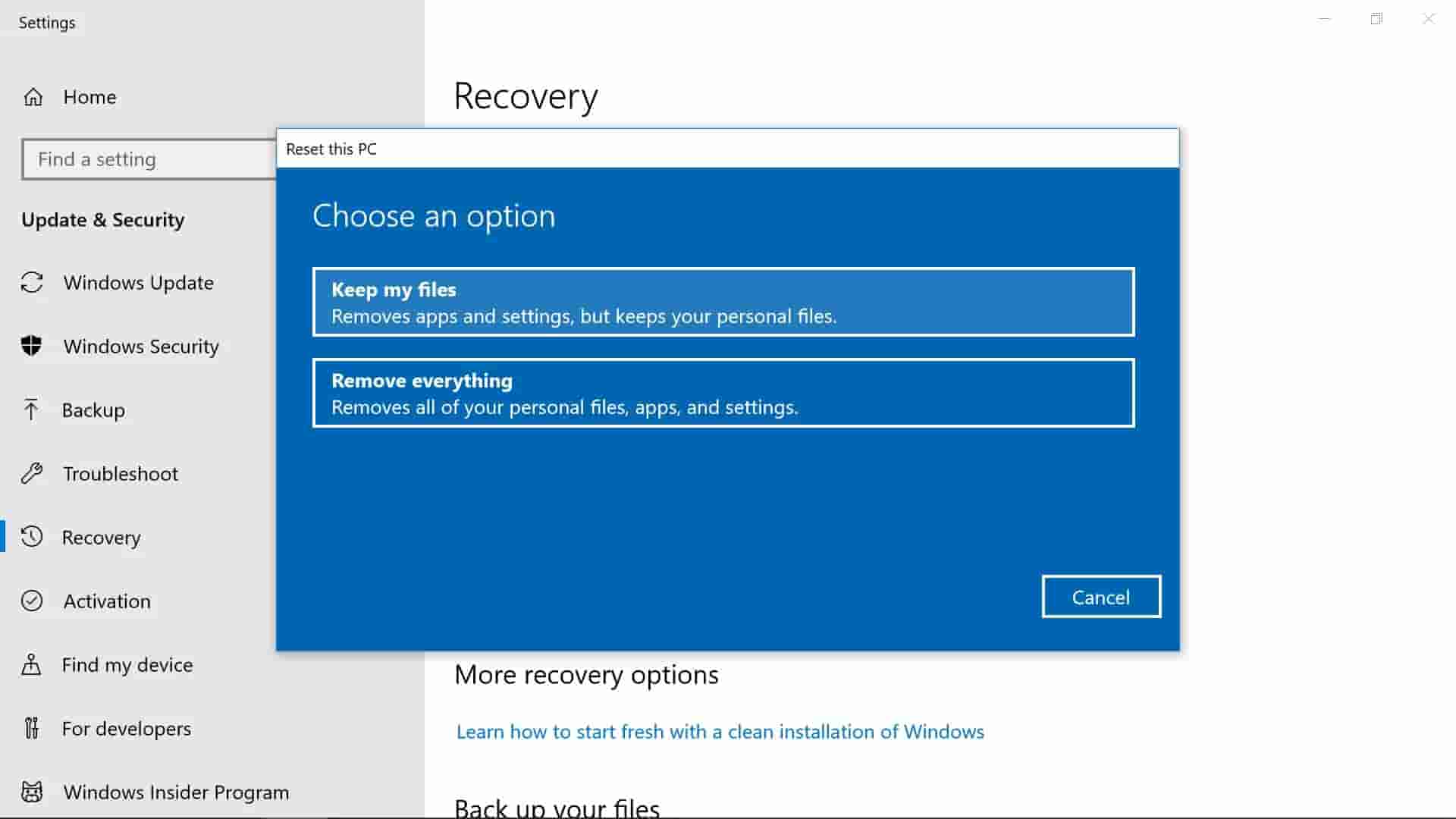
Step 7. Now your PC will do the rest. You just have to wait till the process is complete and use Windows without any issues.
Note: If you want to you can also create a recovery drive to make sure the safety of your data.
That’s All For Today. Stay Tuned To Logistic Tech 25 For More Stuff.
