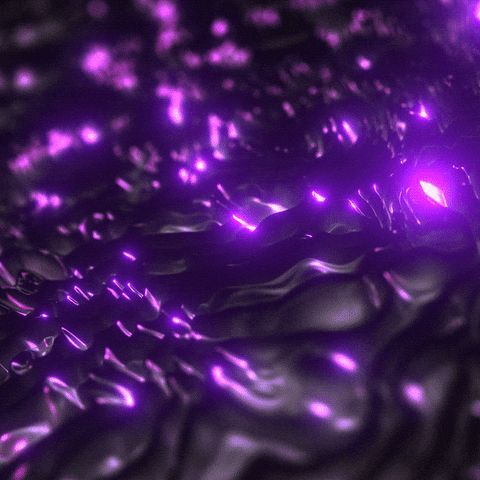4K: What You Need to Know
In the world of videographers, 4K means a lot. They often use terminologies like 4K resolution, Ultra High Def, UHD and Ultra HD to define 4K. Indeed, it is the trend of the era where people can expect breathtaking video quality. Still, some people around the globe are unaware about the facts related to 4K video enjoyment. If you want to improve your knowledge then you are definitely at right page. The article below contains all useful details about 4K videos, 4K display and 4K TV etc. Keep Reading.
What is 4K?
Watching videos or movies with 4K content quality is incredible experience because this technology is dedicated to enhance deep details in every frame. The word 4K actually deals with the electronic display resolution and this display can be of your Laptops , iPad, TV screen or any other source of video playback. On the other side, the term resolution refers to the maximum number of pixels accommodated in a frame on that display.
When these pixels get combined on a single platform, they produce the final image and the fact is that when you have higher pixel range then videos images look more crisp and fine. Lower pixel rating leads to blocky appearance of images that is why professionals always recommend shooting videos with higher resolution levels; 4K is the best setting in this range. This is the major reason behind its increasing popularity as an Ultra High definition video format. You can find so many applications of 4K resolution settings in the world of digital cinematography and digital television; most of the projection industries have adopted DCI or Digital Cinema Initiatives as standard for their 4K video productions whereas, in case of TV and Consumer media applications, you will find UHD-1 or 4K UHD as dominant 4K standard. Let us grab few details about both these standards:
- DCI 4K Resolution Standard:
This video standard offers resolution setting of 4096x2160 pixels that is actually 256:135 in terms aspect ratio. You can find so many video records with this standard in the film industry. When compared to DCI 2K, the DCI 4K follows two times higher vertical and horizontal resolutions hence it provided crisp details.
- UHD-1 (UHDTV):
This is a well known 4K standard for TV productions that has resolution level of 3840x2160 with aspect ratio of 16:9 only. UHD-I is well rated as 2160p resolution because it is exactly twice as compared to vertical and horizontal resolution offered by 1080p.
4K resolution setting help to produce more clear and crisp details for every shot as compare to 1080p rating.
Why Should I Adopt 4K?
In order to shoot 4K videos you must have a 4K camera model. Such type of videos have more value in the world of entertainment, education and marketing because 4K resolution ensures sharp and clear details from visual information. It improves viewing experience so if you want to start your career as a videographer then you must think about 4K camera and its accessories. Today, people do not like to spend time to watch low resolution and noisy content rather they need high quality delivery so it is right time to adapt to 4K.
Here are few benefits of adapting 4K resolution for your video shooting needs:
- It provides great enhancement of details as compared to 1080p resolution level. You can expect crisp, sharp and color rich details with 4K shoots.
- With 4K, you can easily customize your videos with tilting, panning and zooming abilities.
- Users can capture still images from videos without losing its content quality.
- When 4K resolution is paired up with image stabilization technique then it delivers impressive and highly stable results.
- You can easily apply green screen effect on 4K videos.
Most of the photographers these days prefer to extract quality images from their video shoots whereas few are still trying to hit the shutter button in between the recording process. When you are working with 4K videos then there is no need to waste time on shutter settings because the crispness of 4K videos can be better extracted in form of images during playback.
What Should I Prepare for 4K?
Before switching to 4K production, there are few essential preparations that demand your attention. You need to upgrade your hardware and the production pipeline too so that higher content quality can be handled with ease. Some of the major accessories that you need to buy include displays, memory cards, computers, hard drivers and some professionals may also need to spend on lenses. Below are few details about the preparation process for 4K videos:
1. File Storage Unit:
As already discussed, 4K videos use to have higher pixel range so naturally they have large file size and need more storage space as compared to simple full HD videos. With the higher resolution settings, video files often goes up to GB file size and they become difficult to handle on small size storage units. The best idea is to spend on high quality, fast responding memory cards. Most of the professionals recommend using U3 cards for 4K videos because it can process files with faster results. You can expect 30MB/sec write speed from a SD card with U3 ratings.
The best news here is that memory cards are budget friendly accessories for videographers. Even the cards with larger space use to have reasonable price range. Note that, when you need to edit a high quality data from 4K videos then it also becomes essential to have a fast and high capacity type hard drive. Professionals advise to maintain a USB 3.0 connection or anything faster than that to process the conventional 7200rpm. The SSDs or Solid State Drives are much popular for their fast speed rating but you need to invest more to avail higher storage space with these drives.
2. 4K Computer:
It is well understood that 4K content use to contain lots of details but at the same time they also demand higher processing power from CPU at the time of editing. If you start editing your 4K videos at a old slow processing CPU based system then definitely it will not process details accurately. The idea is to edit 4K videos on high performance computers so that they can be processed without losing any information.
3. 4K Display and 4K TV:
However, one can transfer 4k video clips directly to social media channels to impress their friends but to avail the best results it is good to check the workflow on your home monitor first. Those who are searching for a single monitor type workflow can avail great results by spending $500 only; whereas, IPS panels are rated to serve with superior accuracy and color distribution.
In case if you already have a high quality color perfect monitor at home then you can buy a budget friendly 4k monitor for your footage cutting needs whereas the color grading process can be still continued with old monitor.
4. 4K Video Editor and Sharing:
Having a high quality Computer for your 4K content editing needs is really impressive. But at the same time, you also need to think about a good video editing software tool.
Internet is loaded with unlimited video editing software tools these days and each one of these offer wide range of features and services. When you work with a free version then you stay restricted to some features but the paid versions of these editing software tools provide incredible editing options. You can start your editing user friendly Apple’s iMovie application that provides lossless results for all editing tasks. Other popular choices are Cut Pro X, Adobe Premiere Pro and many more.
The best thing to know about post production editing softwares is that it allows users to share edited projects directly on social media sites. If you have a good internet connection then all videos can be shared with ease. Note that, 4K videos use to be of very heavy size hence not all the social media platforms are able to process them. Studies reveal that Vimeo offers great services for storage of 4K footage with ease and YouTube allows video game lovers to enjoy 4K streaming with ease.
Now, as you have gone through the complete selection process so it may now be easier to switch to 4K recording. Get your 4K supportive camera today and start with adventure right now.