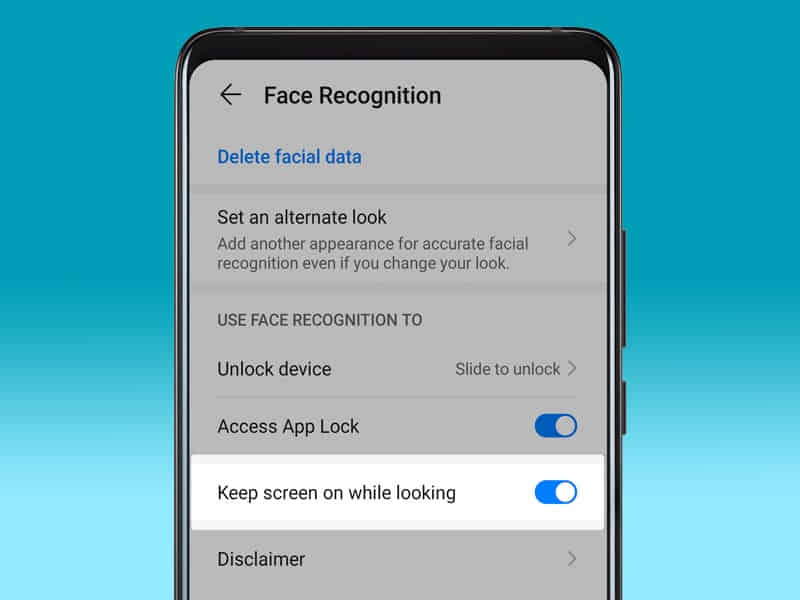
-----------------------------------------------------------------------------
HOW TO KEEP ANDROID SCREEN ON WHILE LOOKING AT IT
When you are not using your smartphone continuously, the device goes to sleep automatically. This is useful to save the battery life of your device. However, you might find it irritating if the device goes to sleep even when you are watching something but not touching the screen. In this case, the device will sleep automatically after few seconds. What if I say that you can keep your smartphone screen on when you are watching it. Yes, it is possible. In this article, we will discuss the process of how to keep the Android screen on while looking at it. So without any further ado, let’s head into the article.
Table of Content [hide]
- 1 Keep Android Screen On
- 2 Keep Samsung Screen On
- 3 Keep Google Pixel Screen On
Keep Android Screen On
You might have the question of why to keep the screen on if it drains the battery. Yes, you are thinking right, but the feature of auto sleep sometimes irritates the user when the user is reading or watching a video and does not feel to tap on the screen. In this case, you will need to keep the Android screen on. However, you can also turn off the sleep timer to avoid that. Yet, the catch here will be that it will result in a lot of battery drain.
Must Read | HOW TO CHANGE EMOJI ON ANDROID WITHOUT ROOT
To solve this issue firstly Samsung came up with a feature called the “Keep Screen on While Viewing” feature. This will allow the screen to be on when you are viewing the screen. So it won’t blackout when you are using your smartphone without touching it.
Following Samsung and finding this feature useful, Google also introduced this feature with another name called “Screen Attention”. These features use camera and detect if you are looking at the screen and keep the screen on.
Keep Samsung Screen On
You just need to follow the steps below to turn on “Keep Screen on While Charging”:
- Head to the device Settings from the notification or apps list.
- Now go for the advanced settings.
- Then select motions and gestures.
- Now turn on Keep Screen While Viewing.
- That’s it, now the screen will not turn off while you are looking at it.
Must Read | How To Refresh Your Windows 10 To Default: Step By Step Guide
Keep Google Pixel Screen On
To turn on the screen attention feature on your Pixel smartphone, you need to follow the steps below:
- Head to settings from the apps list or notification list.
- Now tap on the display tab.
- Then expand the advanced section and select the screen attention.
- Now turn on the screen attention option.
- That’s it, now the screen will not turn off while you are looking at it.
That was it guys for this post, keep an eye out on Logistic Tech 25 for the latest tech updates!!
