HOW TO GIFT ITEMS IN BGMI USING UC: STEP BY STEP GUIDE
We all are aware that Krafton, Inc. has finally launched the Battlegrounds Mobile India and they have already announced their India Series of BGMI 2021. For now, the game is only available on the Android Platform. But there are leaks that suggest the iOS launch of BGMI is going to happen soon. Today in this article we are going to tell you how to gift items in BGMI using UC. You all have heard of synergy in BGMI which you create with your fellow teammates and friends in BGMI. Sending gifts to your friends in BGMI helps you increase your synergy with them. By increasing the synergy, you also receive many crate coupons and different items in the game. To send a gift to your friends in BGMI, you just have to follow some easy steps for a clear idea. So, without taking any more time, let’s begin.
How to Gift Items in BGMI using UC?
Here’s how to gift items in BGMI using UC. Just follow some easy steps and you will be able to send gifts to your friends and teammates:
Step 1. First, launch BGMI on your device.

Step 2. Now click on the friend’s list on the top left corner of your screen.
Step 3. Tap on the title of your friend to whom you want to send the gift.

Step 4. After you click on the title a pop-up will appear on the right side of the list.
Step 5. Right under the name, you will find an option to send a gift, tap on it to send the gift

Step 6. Now at the bottom of your screen, you will see all the items that you can send through UC.
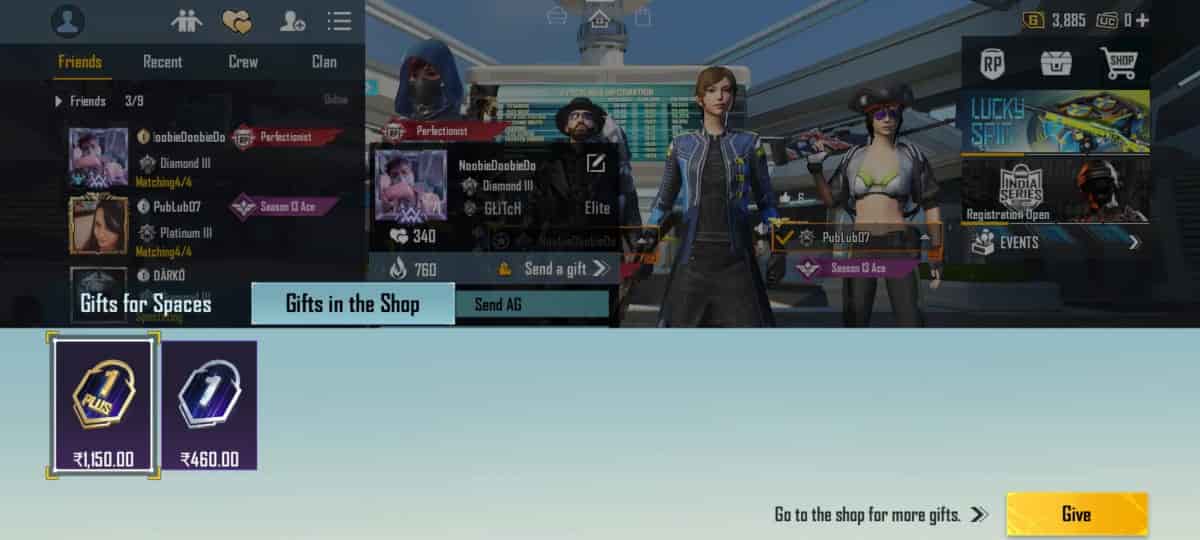
Note: You are also able to send RP points through gifts to other players. But for that, the player must be friends with you for more than 48 hours.
That’s All For Today. Stay Tuned To Logistic Tech 25 For More Stuff.

